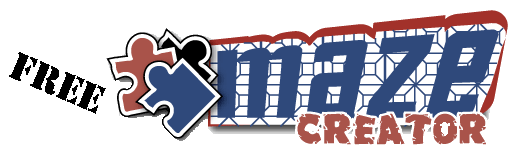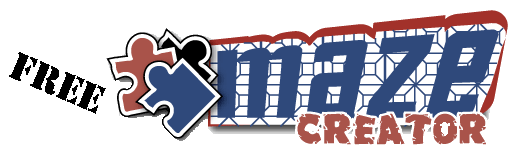|
Latest Version
Free
Maze Creator
Version 1.90
New in 1.90:
- ADDED: Save MZE Files version 2 file format, includes all text & images
- FIXED: Some printer drivers failed to accept a High Resolution Maze,
Maze Creator will now slowly reduce the resolution of the image until the
printer driver accepts the graphics. This will slow down printing for
some, but increase driver compatibility. A few specific drivers, such
as Adobe Acrobat, need this for proper support.
- FIXED: Random number generator sometimes seeded the same maze on fast
computers
- ADDED: Multiple mazes with Solutions during print
- ADDED: ReRender Maze Option to generate a new maze with solution from
the same template
- FIXED: Preview when selected a Tiler option
- FIXED: Reading *.tle files, properly handles last entry if last line is
not a blank line
New in 1.70:
- Fixed "File -> New" issue, now a new maze will clear current template
space
- Direct links to help pages from HELP menu
- Fixed bad default value that caused page size issues
- Major bug fixes with Load/New file handling, this may have lead to certain
Windows Compatibility issues
- START/STOP Left button = Hidden, Right button = Color Shown
- Automatic START/STOP (if you don't set one), default to hidden style
- Fixed Tiler, BLACKEN/ERASE didn't map properly
- Added START/STOP to Tiler features
- "Drive C could not be found, you may not register this software" error
eliminated (Very rare, in cases you don't have a "C" drive)
- Real-time update of screen when Tiler is selected
- Optimized printed doesn't work for all users, disabled
- Printing, printing; Many improvements, upper left corner is moved into
printable range for your printer
- Updates Screen will now shrink if you start a maze project
New in 1.60:
- Tiler maze template type
- Minor speed improvements
- Minor Bug fixes
New in 1.50:
- LOTS! Now same code as Maze Creator PRO with license & GROWTH
control difference
- Text Layer
- Select Font
- Select Font Style
- Select
Point
Size
Select Effect
Select Color
Major speed improvements
Print with solution
Bug fixes, works much better with Windows XP
New in 1.04:
- Installer may not work.....
- Ads are no longer required, these can be disabled by the user
New in 1.02:
- Fat line widths don't corrupt the printout, lines are now solid
New in 1.01:
|