| |
|
|
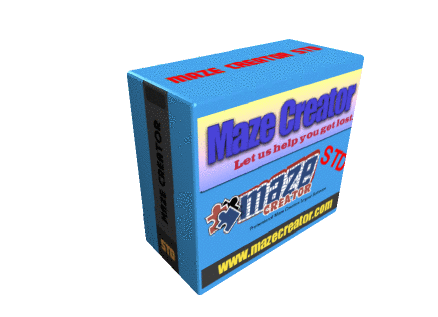 |
Maze Creator STD
Preferred version of educators |
 |
| |
|
|
|
|
Maze Creator STD

|
|
Quickly and easily create random customized mazes
with solutions to be printed or exported as EMF, BMP, TIF, and
GIF formats. Also simply referred to as Maze Creator, this
is the
original application and still shareware. The Standard version
allows the greatest flexibility. With its ability to export mazes
onto the clip board and to many file formats. It works well
with Adobe PhotoShop, Adobe InDesign, and Microsoft Publisher. WEB MASTERS,
Non-profit organizations, Youth Groups, Church newsletters, are
just a few of the groups/people who have already benefited from this
version. In general, this is version is for anyone who can
give
credit to www.mazecreator.com
with their published work.
- 8+ Template Styles & 14+ Tilers,
great flexibility
- Customize Maze Shape manually
or with Masks
- On-line Template, Mask, &
Tiler galleries
- Print Multiple unique mazes w/
solutions automatically
- Export mazes w/ solution to
Clipboard, EMF, BMP, GIF, & TIF Formats
- Add Text & Graphics to your
maze in 3 separate layers
- Mouse gestures (short cuts) to improve productivity
|
|
| |
|
RELEASED!
Maze Creator STD 3.64
Here are a few of the things that will be included in this
release:
- ADDED: Multi-Level UNDO Buffer for Template/Graphics/Text layer updates
- ADDED: UNDO Keyboard shortcut (CTRL-Z) and Mouse Gesture "Down-Right"
- IMPROVED: Drawing/Painting with left button down and moving the cursor
- ADDED: Windows 7/VISTA Support
- FIXED: Default Background will not disappear when you add your own text/graphics
- FIXED: Large page sizes are now supported
- FIXED:
High Resolution Printer Drivers should be supported in their own format
- FIXED: BMP Export is limited by GDI, causing problems with large image sizes
- UPDATED: Image Filename will have an underscore "_" added between the image name and image number
|
|
|
How do you create puzzles with Maze Creator?
|
Maze Creator is designed to take the puzzle out
of making puzzles. You can use any and all of the following venues
of assistance with your new product.
|
|
On-Line Puzzle GALLERY: One of the
most powerful features built right into Maze Creator. You can
us any of the on-line galleries to get started quickly. Load any
of the pre-made puzzles. Customize or simply print the maze you
loaded. As you become more advanced in creating your own activities,
setup your template with the style you would like, use the Mask gallery
to rapidly reduce the template to the shape of the mask. It is
that fast and easy. You can even add more Tiler's with the Tiler
gallery. Use this to quickly add different themed maze components. |
|
Maze Creator User Manual: This 28
page PDF document will walk you through some of the built in tools for
working on the template. There are other sections which talk about
features such as Masks, Galleries, Graphics Layers as well as Text Layers
of the maze. The final section discusses the options of getting
your work out of Maze Creator such as exporting images, and printing
to a Windows printer. This manual is written for the PRO version,
not all features will be available in the other versions.
|
|
Tutorials: Get started quickly
with the on-line
tutorials.
There are step-by-step presentations of Maze Creator in action.
A
full motion walkthrough will give you a great head-start. |
|
FORUM:
There is an on-line Maze Creator
Forum
where you can join the Maze Creator community. There you can exchange
tips and hints with your fellow software users as well as converse directly
with the author Greg Peatfield. In the forum, you can ask how-to
questions for your special activity or puzzle desire. |
|
Free Extras: Sometimes the
best way to learn is to see what the program is capable of producing.
In the free extras section, you will find many printable puzzles.
You can download some finished works such as a 12 maze Easter puzzle
PDF with solutions. Look around and check back frequently for
new downloads. |
|
Share designs with your friends, send your designs to
Maze Creator to be added to the Gallery. You will get a by-line
and link to your site. |
|
Brief List of Features by Product
<See the full list>
|
PRODUCTS: |
Free Maze Creator |
Maze Creator
HOME |
Maze Creator
STD |
Maze Creator
PRO |
|
Latest Version |
1.90 |
1.96 |
3.64 |
1.70 |
|
|
|
|
|
|
Template Styles |
2 |
8+ |
8+ |
8+ |
| TILERs INCLUDED |
1 |
14+ |
14+ |
14+ |
|
Template Functions |
YES |
YES |
YES |
YES |
| Maze Template Layer |
YES |
YES |
YES |
YES |
| Add Text to maze |
YES |
YES |
YES |
YES |
|
On-Line Template & Mask Galleries |
YES |
YES |
YES |
YES |
|
Print Multiple unique mazes w/ Solutions |
YES |
YES |
YES |
YES |
| Multi-level UNDO |
NA |
YES |
YES |
YES |
|
On-Line TILER Galleries |
NA |
YES |
YES |
YES |
| Import Images into maze |
NA |
YES |
YES |
YES |
| Export
Maze & Solution to BMP, GIF, TIF, EMF, Clip-board |
NA |
NA |
YES |
YES |
|
Support Alpha Blends |
NA |
NA |
NA |
YES |
| Control "Relative Direction"
Maze Generation algorithm |
NA |
NA |
NA |
YES |
| Draw your own solution |
NA |
NA |
NA |
YES |
|
Multiple BMP, GIF, TIF Export w/ Solutions |
NA |
NA |
NA |
YES |
Commercial Publishing
No Maze Creator Reference required |
NA |
NA |
NA |
YES |
|
|

